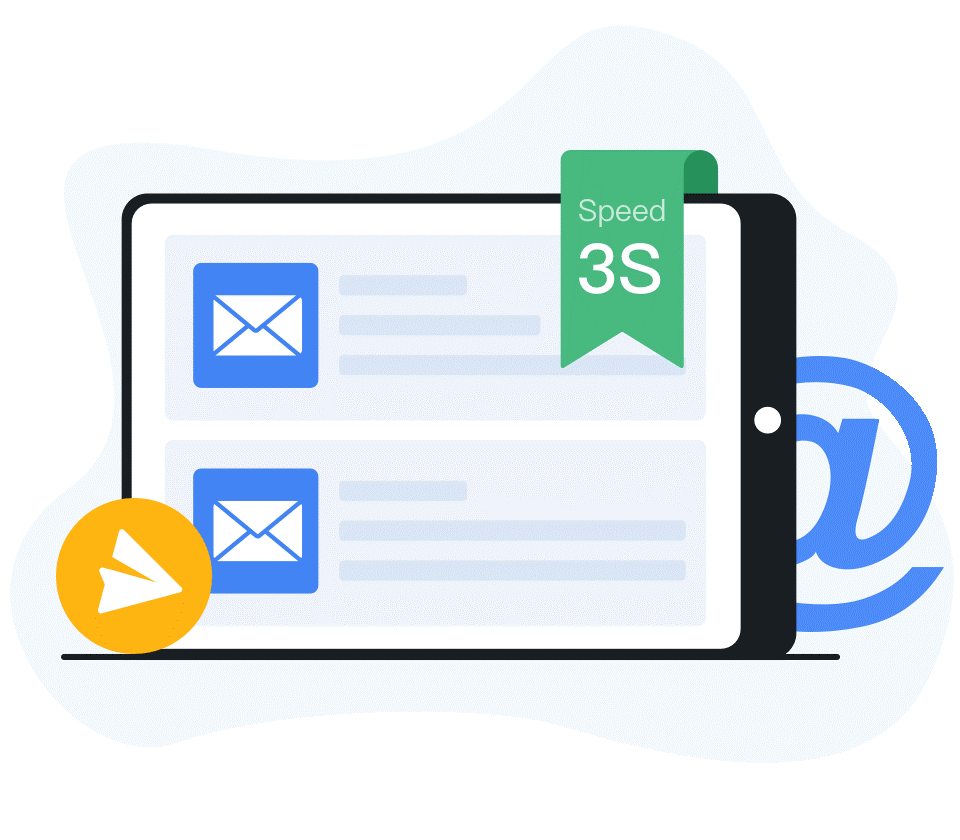How Did Instagram Begin?

Mike Krieger and Kevin Systrom are the main names behind the invention of Instagram. It was evolved from an application for iPhones known as Burbn. The Burbn app was a little too complicated in its initial stages but the duo worked on it. They finally made it into a simpler concept and called it Instagram. At first, Burbn could be used to check-in, make future plans, earn points, and such. They then decided to remove all the clutter and focus on being good at one specific thing. Their point of focus turned out to be sharing mobile photography. Considering it was similar to an instant telegram, they renamed it as Instagram.
Kevin Systrom actually learned how to code all by himself without signing up for any professional courses. He then went ahead and built the Burbn prototype in HTML5 and gave it to his friends to try out. Soon after he attended a party prospective investors were attending. Since they agreed to invest in his idea, he quit his job and went all in. Kevin then started working with Mike Krieger to build Burbn. They realized that all the different functions that they tried to cram in were making things worse. Focusing on sharing photos, they built a prototype. However, this did not work out well either.
Getting Started With Instagram
Although Instagram can be accessed online, it is a mobile platform. To get started, you need to download the application on your device. You can only do so on apple or android devices. Once you download the application, you can register your own personal account. Once you register, you can access this account by entering your username and password on any device that has the application
Social connectivity
Instagram can be used all by itself and is definitely more than enough. However, the whole point of social networking is to connect as far and wide as possible. You also have the option of connecting your Instagram account to other social media such as Facebook, Twitter, Foursquare, Flickr, Mixi, Weibo, Tumblr, and VK. You can connect this by linking the profiles under settings.
Go to your profile and edit the Sharing Settings under that tab. You can then choose to which network you want to link your account. This will allow you to share any Instagram post from your profile to the linked social network as well. You have the option to share or not but the link is enabled if you should choose to do so. If you do share it on any other platform, any other people you are connected to you there can view the post. However, the privacy settings will still be valid on your actual Instagram profile.
Adding Photos and Videos
You can choose to share photos or videos on your Instagram account. This is the main point of setting up an account on this service. What you upload will make a huge difference in a lot of things. We will be getting into details regarding that later on. First, let’s take a look at exactly how you can upload. The first choice is to take a picture through the camera button at the center of the panel. This connects to the camera of your device. You can now take a picture or video through this.